TikTok Audio Downloader
Download TikTok Audios & Videos in MP3/MP4
How to Download TikTok Audios
Looking for an easy way to download TikTok audios or videos without the watermark? With 1TIKVID, all you need to do is copy the video link, paste it on the homepage, and hit download.
TikTok, originally known as Musically (Douyin in China), is one of the most popular apps globally. While TikTok allows you to save videos, the downside is the watermark that appears on all saved content. But don’t worry, with 1TIKVID’s TikTok audio downloader, you can save both MP3 and MP4 files without watermarks.
How to Save TikTok Audios
On Android:
- Copy the TikTok video link.
- Paste it on 1TIKVID’s main page.
- Press the download button. Done!
On PC:
- Copy the video link from TikTok.
- Visit 1TIKVID on your browser, paste the link, and press download.
On iPhone:
- Download the “Documents by Readdle” app from the App Store.
- Open the app and use its browser to visit 1TIKVID.
- Paste the link and follow the same steps for downloading as on Android.
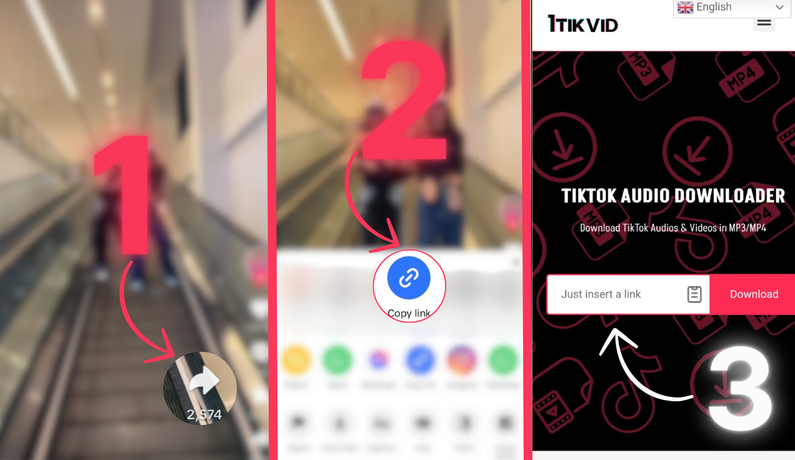

Why Choose 1TIKVID?
- Fast downloads in both MP3 and MP4 formats.
- No watermarks, providing a clean, high-quality download.
- Compatible with Android, iPhone, and PC.
Start saving your favorite TikTok audios and videos with 1TIKVID today!

